Flows
This section provides a brief summary of the most common flows of Chatbot Bank Logins.
Main Flow
User isn’t above the limit of linked accounts and the bank is within our Bank Logins network coverage.
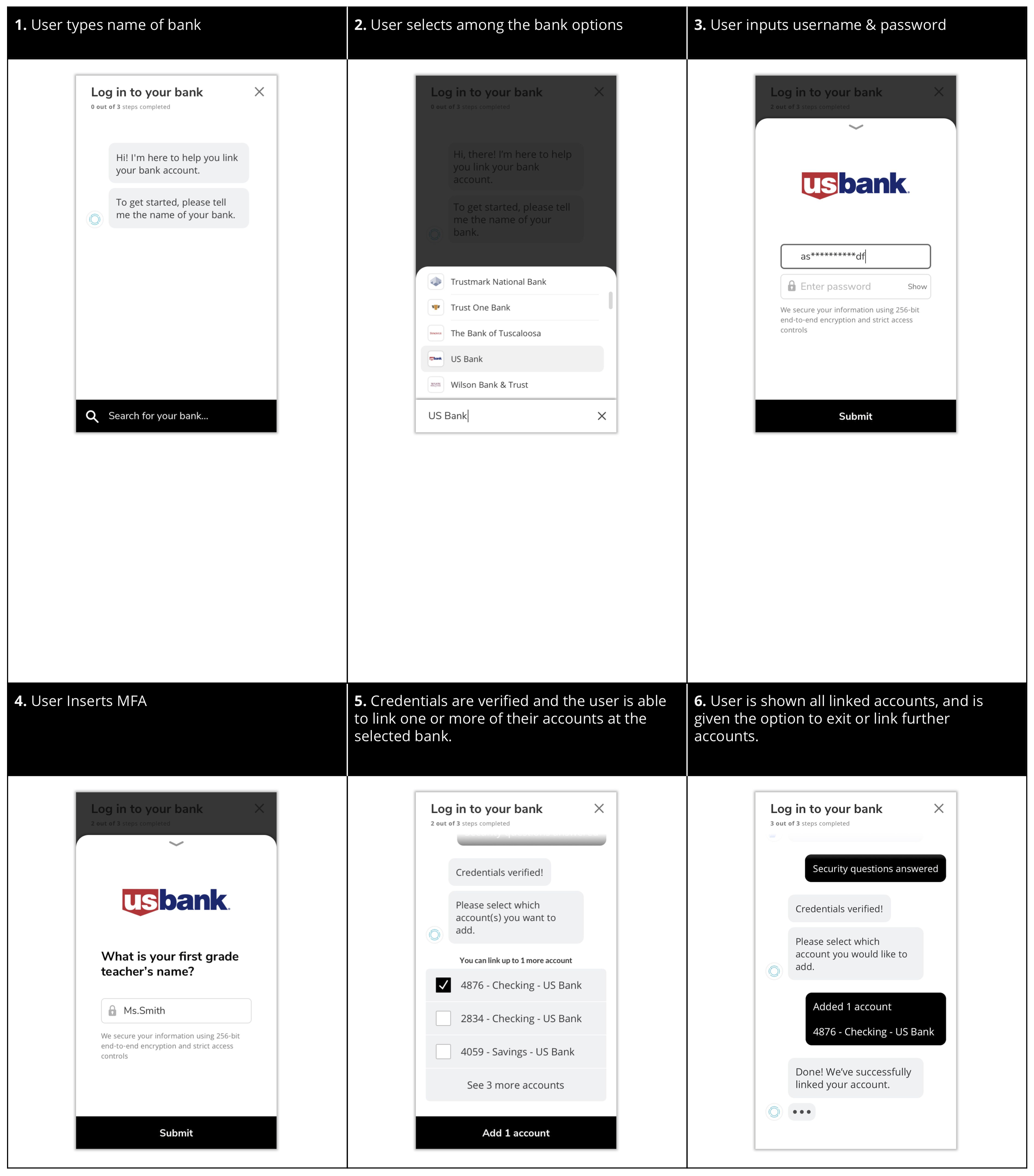
Micro-Deposit Verification (Link with Account/Routing Number) Flow
If the user’s bank is not in our Bank Logins network coverage, a micro-deposit verification is done on the account.
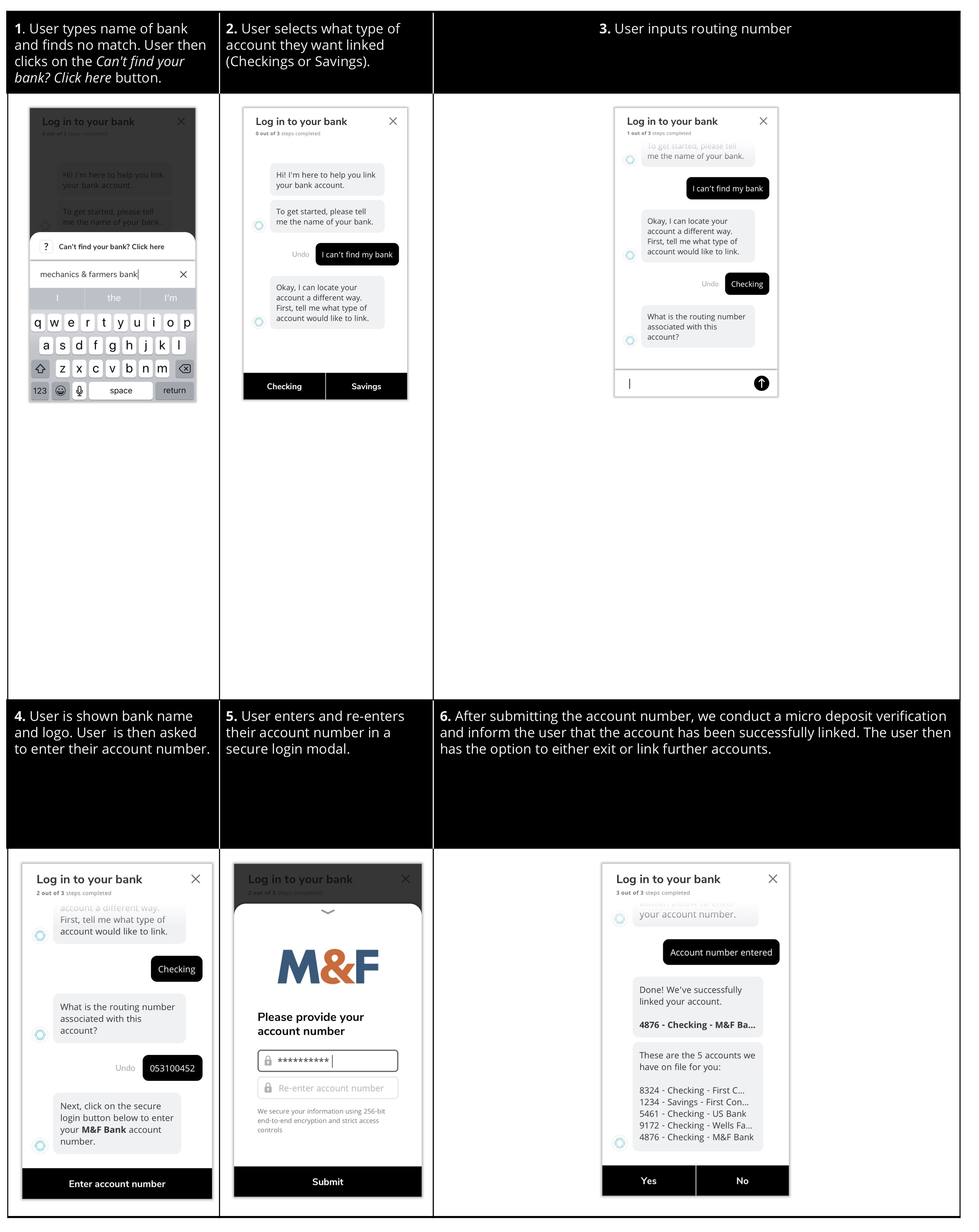
2-Legged OAuth (Redirect) Flow
This flow provides the user a short period of time to log in, authorize the account aggregation connection between Synapse and the bank, and then return to the chatbot.
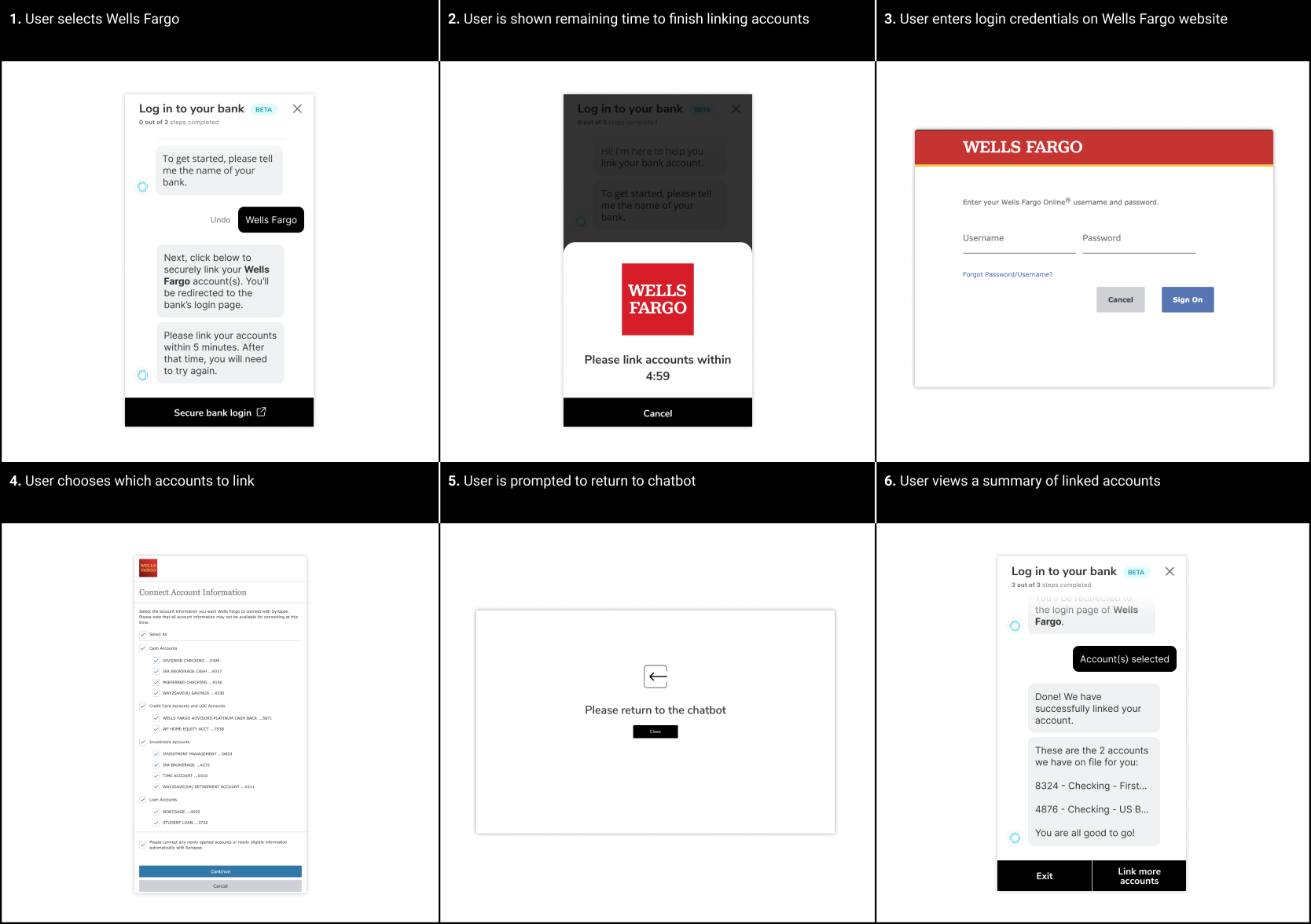
Removing Accounts Flow
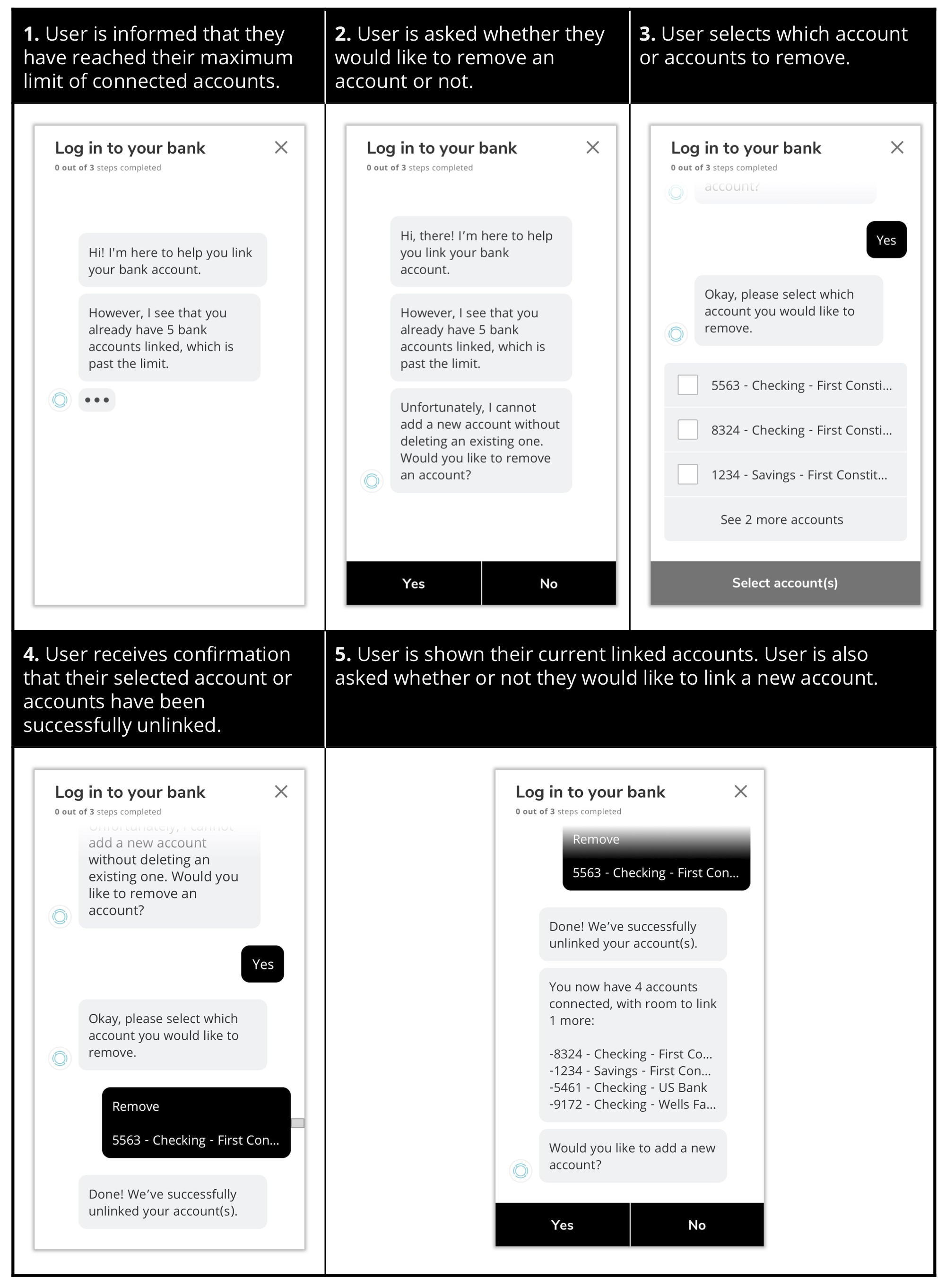
Certain steps have been excluded for the sake of simplicity.
How Is the Number of Allowed Connected Accounts Defined and How Can It Be Increased?
The number of allowed connected accounts is established alongside your PA and is expressed in your Spec Sheet.
No Checking or Savings Account Found Bank Logins Chatbot Flow
Currently, Chatbot and our Account Aggregation products are only compatible with Checking and Savings accounts. If the user tries to connect another type of account (e.g. a Brokerage or IRA account), Chatbot will inform them that "No Checking or Savings accounts were found."
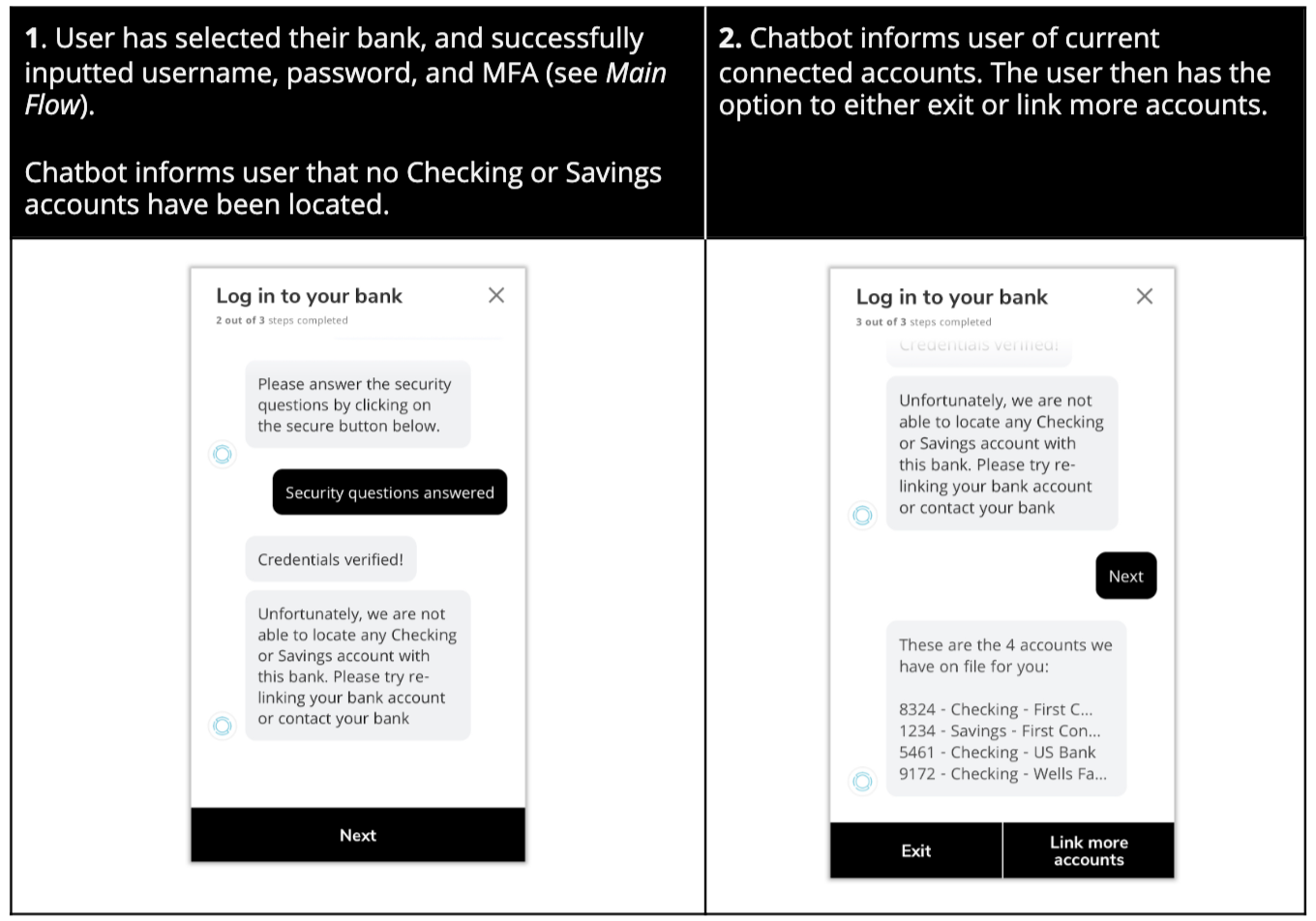
Certain steps have been excluded for the sake of simplicity.
Account Locked
If there are multiple failed attempts when inputting the username, password, or MFA, the account will be locked by the external for security purposes. Chatbot will direct the user to the bank’s website for further steps.
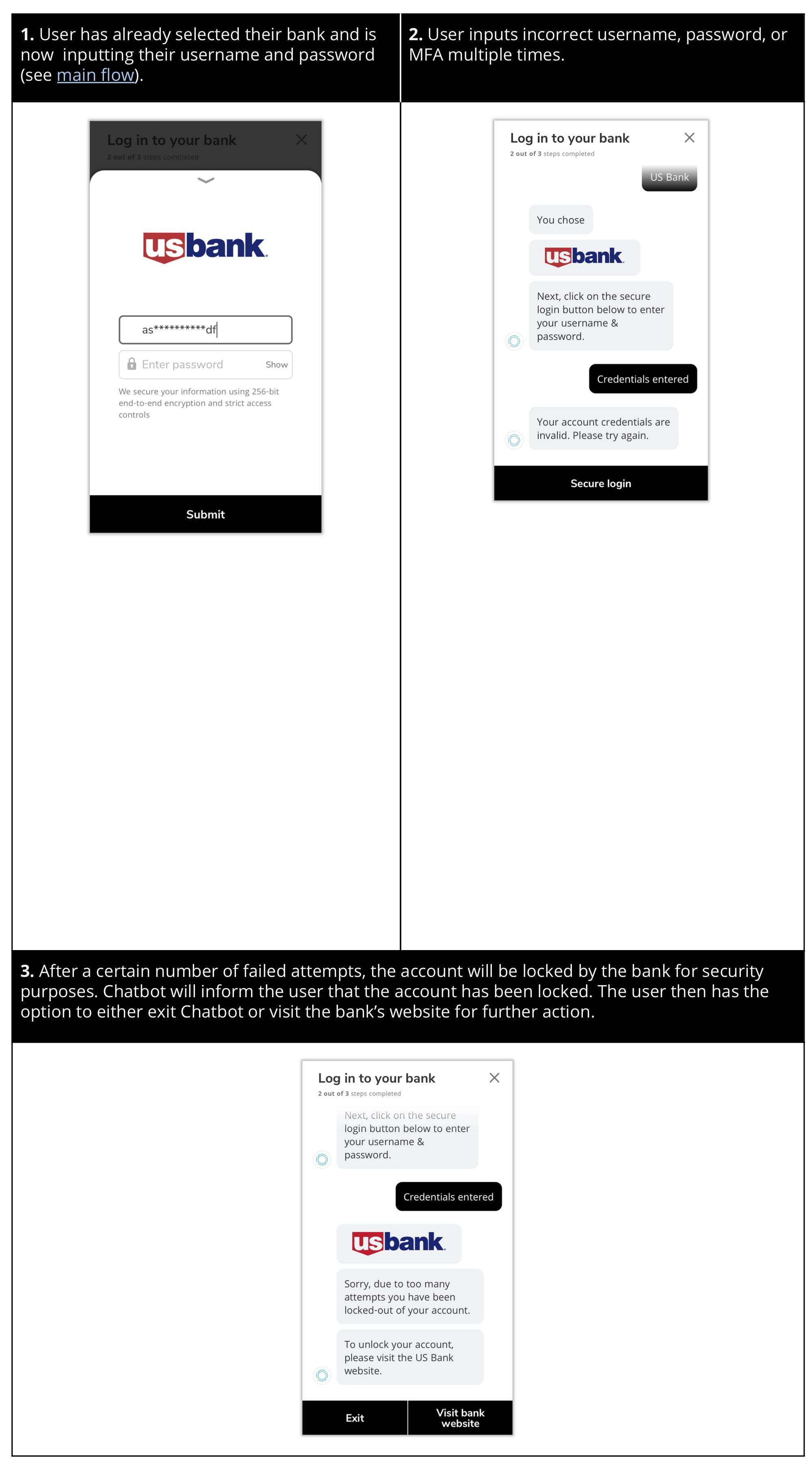
Updated over 4 years ago
