Customization
Our Chatbot solution allows for branding customization including the company’s logo, colors, style of buttons, and more. If you have Chatbot enabled you will be able to find the customization option in our V2 dashboard by following the steps below or by following:
Finding the Chatbot Customization on the DashBoard
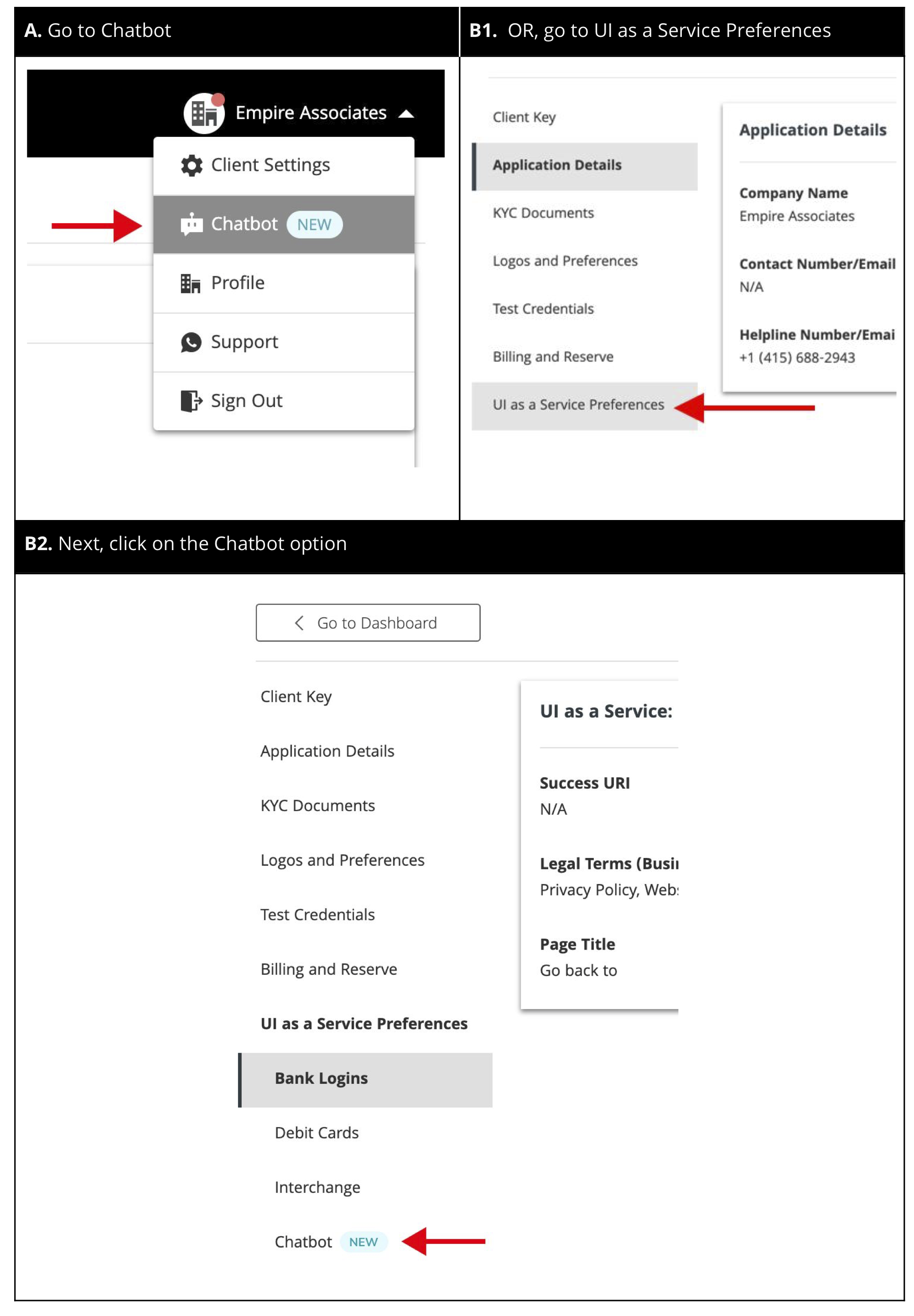
Once you are on the customization page you will be able to select different options. If you choose not to change your preference they will default to the settings seen below.
Default Aesthetic Settings
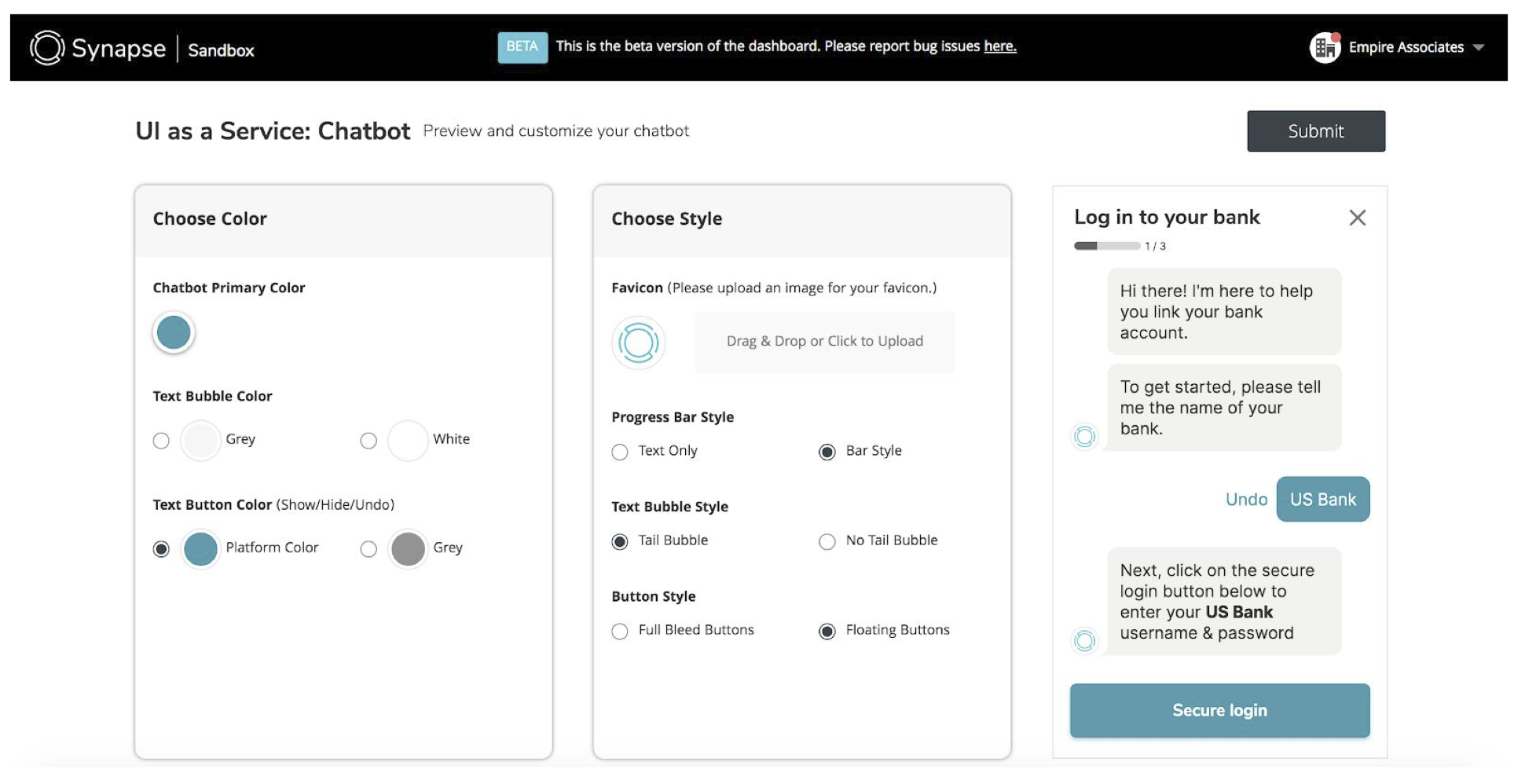
We are in the process of adding new features to our Chatbot customization. Expect additional customization in the near-term.
Updated almost 5 years ago
