Chatbot Router
This Product is in Closed Beta
This product is currently being tested and improved. We prefer to keep some details about it private, as they are subject to change. Due the nascency of closed beta offerings, we cannot provide the same SLA guarantees of our released features.
Overview
Synapse has combined years of servicing knowledge to create the all-in-one user Chatbot Router.
Now customers can have access to the full suite of automated servicing options available in Synapse Chatbot (EDD document upload, Bank Logins, External card linkage, Synapse-issued card management), combined with the ability to route to a live agent via a chat interface. All services are available from the comfort of their desktop or mobile device, minimizing friction traditionally associated with long wait times via phone.
To begin, start off by selecting a category and subcategory for the question. If none of the categories is a good match, select Other to proceed.
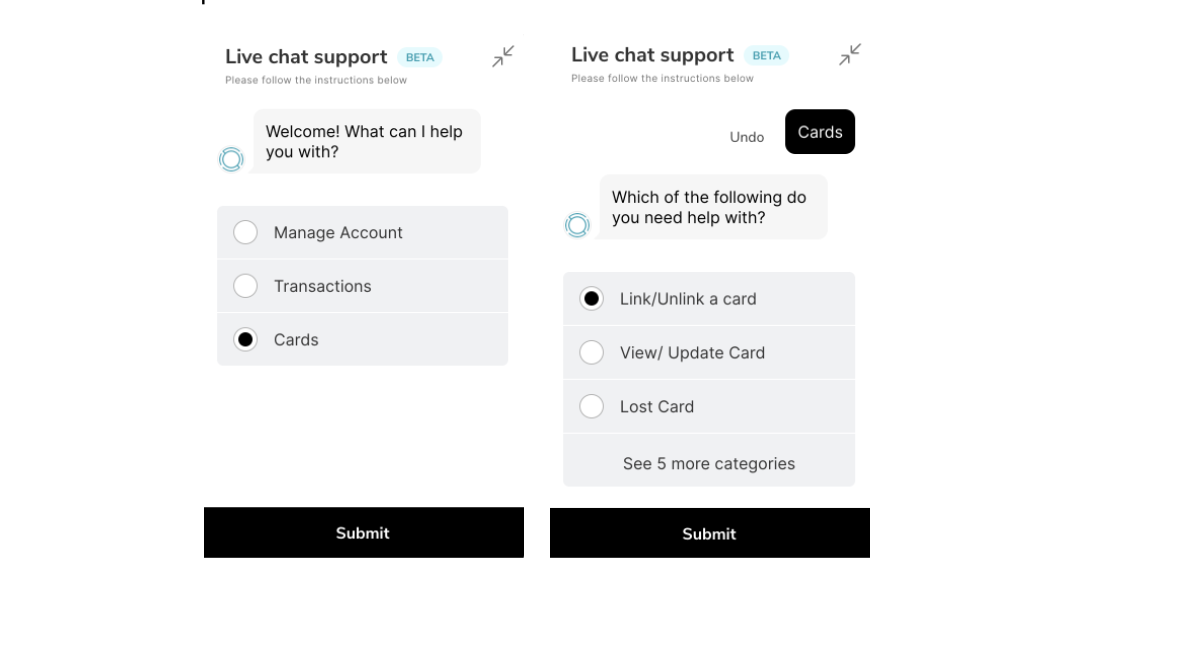
The live chat lets the end user:
- Send and receive text messages, emojis, documents (file, video, image), voice message (currently support for desktop Chrome browser and mobile Android devices).
- Receive notifications on their phone if the option
Text meis selected. - Exit the chat at any moment and come back any time by clicking the
Current Chatbubble. - To ensure that issue is resolved quickly, users might see their issues handed over to a different agent who has more expertise in the subject matter.
IMPORTANT: Currently the user can have only one open ticket with the agent. If the user would like to open another one, they need to discard the previous.
You can see a demo of Chatbot Router here.
Installation
Integrate Chatbot EDD:
- For Desktop Installation, go to Desktop Integration.
- For Mobile Installation, go to Mobile App Integration.
Errors
API errors will be handled by Chatbot directly, including any possible required input by the user. The platform does not need to take action in this process. Simply call onError and Chatbot will return the error code and a description.
For the list of our API error codes please refer to our Error Status Codes and our HTTP Status Codes.
Updated almost 4 years ago
